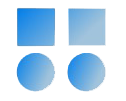Implementing Security Policies Using Oracle Profiles
In Oracle Database user management, Profiles are one of the key tools for enforcing security policies. With a profile, you can define specific restrictions such as password complexity, the number of failed login attempts, password expiration time, and resource usage limits for users.
In this article, we classify users into three main categories, and define different settings for each to ensure both security and system stability:
1. Application Users
These are service-based users that connect to the database via applications or API interfaces.
Goals:
-
Prevent application disruption caused by account lockouts
-
Allow manual password management by the DBA team
| Parameter | Recommended Value | Description |
|---|---|---|
| PASSWORD_REUSE_TIME | 365 | Prevent reuse of recently used passwords |
| PASSWORD_REUSE_MAX | 3 | Require multiple password changes before reuse is allowed |
| PASSWORD_VERIFY_FUNCTION | ORA12C_VERIFY_FUNCTION or custom |
Ensure strong password enforcement |
For more details on password complexity, refer to this article:
Create profile for application users:
CREATE PROFILE app_profile LIMIT
PASSWORD_VERIFY_FUNCTION vahiddb_19c_verify_function
PASSWORD_REUSE_TIME 365
PASSWORD_REUSE_MAX 5
FAILED_LOGIN_ATTEMPTS UNLIMITED
PASSWORD_LIFE_TIME UNLIMITED
PASSWORD_GRACE_TIME UNLIMITED
PASSWORD_LOCK_TIME UNLIMITED
INACTIVE_ACCOUNT_TIME UNLIMITED
IDLE_TIME UNLIMITED
SESSIONS_PER_USER UNLIMITED;
Note:
-
FAILED_LOGIN_ATTEMPTSandPASSWORD_LIFE_TIMEare intentionally set toUNLIMITEDto avoid application disruptions. Password rotations should be handled manually in coordination with the DBA team. -
These values are left unset for valid reasons:
-
PASSWORD_LIFE_TIME: Requires coordination with the app team and might cause outages. -
FAILED_LOGIN_ATTEMPTS: Could lock out the entire application. Instead, auditing is used to track failed attempts.
-
2. Normal / Human Users
These include analysts, developers, report users, and others who connect to the database interactively.
Goals:
-
Enforce strong, renewable passwords
-
Manage inactive or error-prone users
| Parameter | Value | Description |
|---|---|---|
| PASSWORD_LIFE_TIME | 90 | Password must be changed every 90 days |
| PASSWORD_GRACE_TIME | 5 | 5-day grace period after password expiration |
| PASSWORD_REUSE_TIME | 365 | Prevent reuse of the same password within a year |
| PASSWORD_REUSE_MAX | 10 | Require at least 10 changes before password reuse is allowed |
| PASSWORD_VERIFY_FUNCTION | ORA12C_VERIFY_FUNCTION or custom | Enforce password complexity |
| FAILED_LOGIN_ATTEMPTS | 5 | Account locks after 5 failed login attempts |
| PASSWORD_LOCK_TIME | 1 | Locked accounts stay locked for 1 day |
| INACTIVE_ACCOUNT_TIME | 60 | Accounts inactive for 60 days are disabled |
| IDLE_TIME | 30 | Sessions idle for 30 minutes are disconnected |
| SESSIONS_PER_USER | 3 | Limit concurrent sessions to avoid excessive connections |
Create profile for normal users:
CREATE PROFILE user_profile LIMIT
PASSWORD_VERIFY_FUNCTION vahiddb_19c_verify_function
PASSWORD_REUSE_TIME 365
PASSWORD_REUSE_MAX 10
PASSWORD_LIFE_TIME 90
PASSWORD_GRACE_TIME 5
FAILED_LOGIN_ATTEMPTS 5
PASSWORD_LOCK_TIME 1
INACTIVE_ACCOUNT_TIME 60
IDLE_TIME 30
SESSIONS_PER_USER 3;
This profile is suitable for developers, analysts, or anyone connecting directly to the database.
3. Admin / DBA Users
These are highly privileged users (e.g., DBA, SEC_ADMIN, SYSOPER) who require tighter security controls.
Goals:
-
Stronger and more frequent password rotations
-
Protection against targeted attacks
| Parameter | Value | Description |
|---|---|---|
| PASSWORD_LIFE_TIME | 30 | Password must be changed every 30 days |
| PASSWORD_GRACE_TIME | 5 | 5-day grace period after expiration |
| PASSWORD_REUSE_TIME | 365 | Prevent reuse for one year |
| PASSWORD_REUSE_MAX | 15 | Require 15 changes before reuse is allowed |
| PASSWORD_VERIFY_FUNCTION | ORA12C_STIG_VERIFY_FUNCTION | More stringent complexity check |
| FAILED_LOGIN_ATTEMPTS | 3 | Lock account after 3 failed attempts |
| PASSWORD_LOCK_TIME | 1 | Account stays locked for 1 day |
| INACTIVE_ACCOUNT_TIME | 30 | Accounts inactive for 30 days are disabled |
| IDLE_TIME | UNLIMITED | Not limited |
| SESSIONS_PER_USER | UNLIMITED | Not limited |
Create profile for admin users:
In this case, a STIG-based password verification function is used for stricter enforcement. This profile is suitable for DBA and SYS-level accounts.
Conclusion
Oracle Profiles are a powerful mechanism to implement role-based security policies. By classifying users into three groups—application users, human users, and admin users—we can:
-
Strengthen database security
-
Standardize user management
-
Minimize human errors or potential breaches